Information on eTwinning & the European School Education Platform
The eTwinning platform is moving. In the coming months eTwinning will be a part of the European Commission’s new European School Education Platform. In this blog, Ciara Gibbons, our eTwinning Officer, updates us on the best way eTwinning users can prepare for this new development.
What Is Happening to the eTwinning platform in 2022?
The eTwinning platform is undergoing a change. The School Education Gateway and eTwinning are merging into one single and accessible platform called the European School Education Platform.
The beta version of the new platform is now publicly available to users. All the familiar features you know and love will still be available but in a new format. You can still get involved as you have before by searching for partners, making projects, using the Twinspace, engaging in professional development along with everything else that eTwinning offers.
Further development of the initial version of the platform will take place over the following months and it is expected all functionalities will be working from September 2022. To avoid confusion, we recommend that you do not make intensive use of the new platform until the next academic year 2022-2023, since some features are not yet operational.
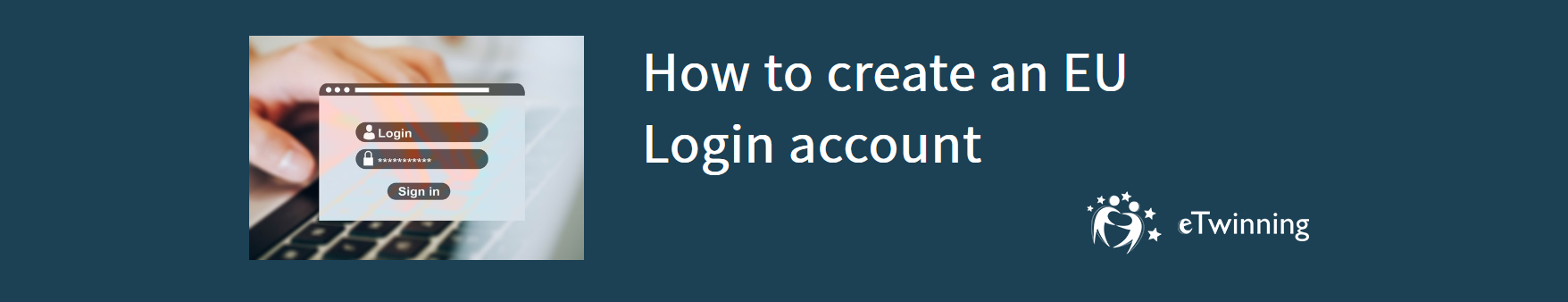
How Will I Access eTwinning and the European School Education Platform?
The European School Education Platform will be accessible via an EU Login.
Accessing eTwinning for existing eTwinners
If you are an existing user of eTwinning you can get access by:
- Setting up an EU login using the same email address as your current account. More info on this is available in eTwinning’s How to create an EU Login account article.
- You can then log in on the European School Education Platform eTwinning page using your EU Login which should give you full access to eTwinning.
Accessing eTwinning for new users
If you are not an existing eTwinning user, here is how you can get involved:
- Set up an EU Login. For instructions on how to do this please see eTwinning’s How to create an EU Login account article.
- Register on the European School Education Platform.
- As the National Support Service in Ireland, your registration will come to us to be validated
- Once validated you will receive confirmation of your registration.
Find Out More
For more information, you can visit the European Commission’s General Questions & Answers page, to find answers commonly asked from other users.
We would like to thank you all for your patience and cooperation during this transition period. If you have any further questions, please don’t hesitate to get in touch with us at eTwinning@leargas.ie

